Example of setting a weekly program
In this example, the following weekly program has been set:
-
Mon-Fri 08-16, Away from home.
-
Mon-Fri 17-07, At home.
-
Sat 08-17, At home.
-
Sat 18-20, you are at home and need a ventilation boost for, for example, cooking.
-
Sat 21-Mon 08, At home.
The figure above shows the aforementioned settings of the week clock:
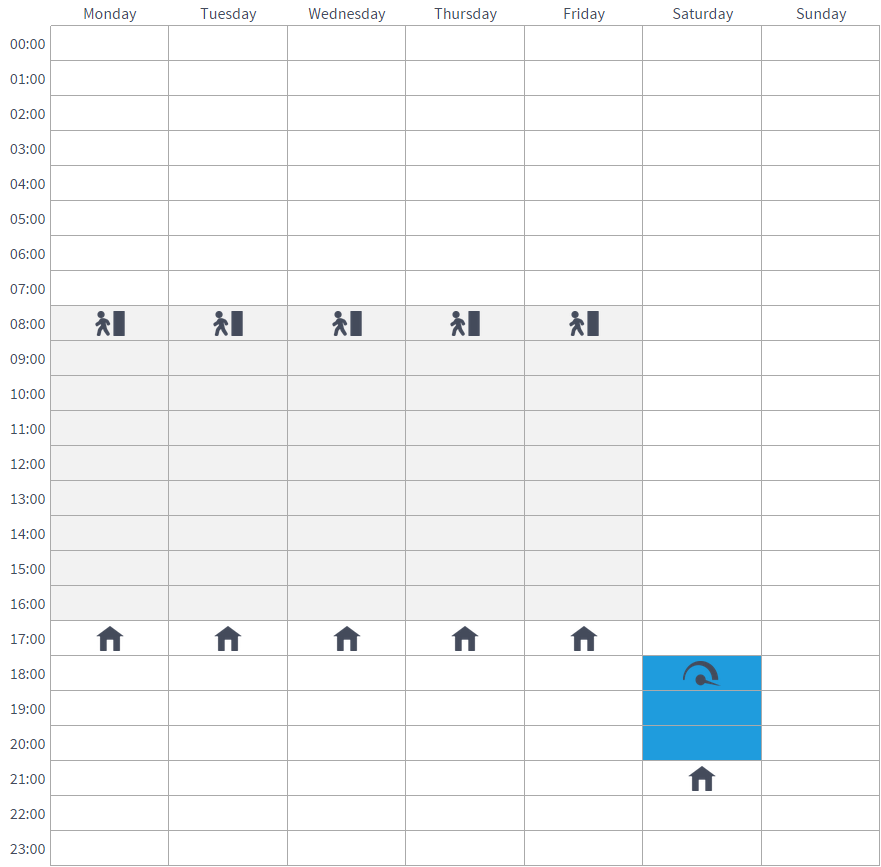
To set the week clock, proceed as follows:
-
Open the week clock.
-
Select Monday, and input the following settings:
-
For 8:00, select the Away profile.
-
For 17:00, select the At home profile.
-
-
Then input the corresponding settings for the other weekdays.
-
Then select Saturday, and input the following settings:
-
For 18:00, select the Boost profile.
-
For 21:00, select the At home profile.
-
-
Ensure that the week clock is turned on. If not, see the section called “Turning the week clock on and off”.
The weekly program has now been set.