Setting and editing the weekly program
To set a week clock program or edit an existing program:
-
Select Settings:

-
Use the arrow buttons to select Week clock on:
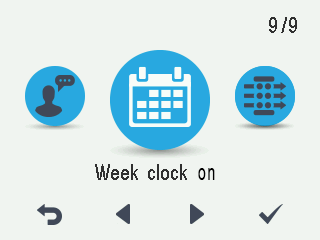
-
Select OK:

The week view in the week clock opens:
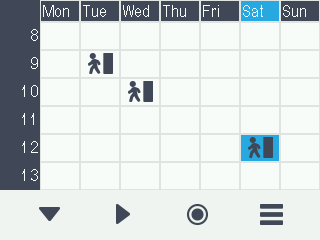
-
Use the Right arrow button to select the desired day.
-
Use the Down arrow button to select the desired time.
-
Use the Select button to browse and select the ventilation profile that will be turned on at the chosen time. Use the Select button to view the profile icons. The icons are:
-
 — At home profile
— At home profile -
 — Away profile
— Away profile -
 — Boost profile.
— Boost profile.
-
-
Set the other profile changes for the Week clock as described above. See also the section called “Example of setting a weekly program”.
-
Select Settings:

The Week clock menu opens:
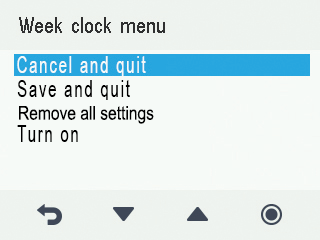
-
Use the arrow buttons to select Save and quit.
To exit without saving the weekly program or changes, select Cancel and quit.
The confirmation display opens:
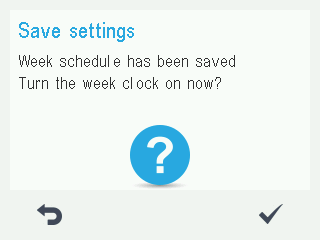
-
Select OK:

The week clock is now turned on and operates in accordance with the set weekly programme.