Error log
To view and acknowledge errors:
-
Select Service menu.
-
Select Error log.
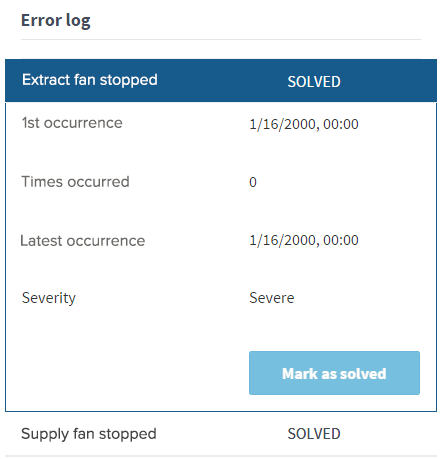
An error list is displayed in the Error log area. The list shows the details of the error and the status of the alarm triggered by the error:
-
Acknowledged — The error has been acknowledged. The error has not triggered an alarm.
-
Alarm — The alarm will stay on until the error has been acknowledged.
-
Not active — The error is not active.
-
-
Click on the error message to view the details of the error.

-
The more detailed error message includes the following information:
-
1st occurrence — The first occurrence of the error.
-
Times occurred — The number of times the error has occurred.
-
Latest occurrence — The latest occurrence of the error.
-
Severity — The severity of the error.
-
-
To acknowledge the error message, select Acknowledge.

The error will be displayed in the error list as acknowledged.
-