Heater test
To test the operation of the ventilation unit heaters:
-
Select Settings:

-
Use the arrow buttons to select Service menu:
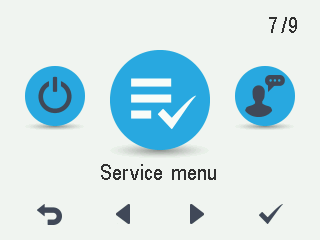
-
Select OK:

-
Use the arrow buttons to select Heater test:
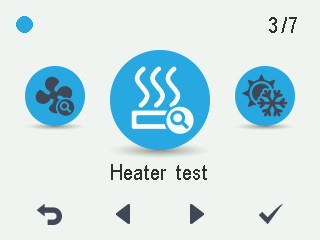
-
Select OK:

The Heater test 1/2 display opens:
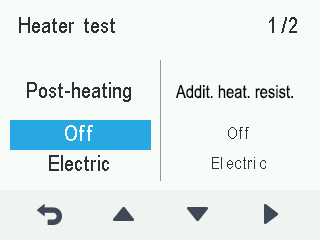
-
Use the Up arrow button to enable post-heating.
-
Make sure that the post-heating is working. Operation can be ensured either by measuring the output or by observing the temperature of the defrosting resistor.
-
Use the Down arrow button to disable post-heating.
-
Select Right arrow.
The Heater test 2/2 display opens:
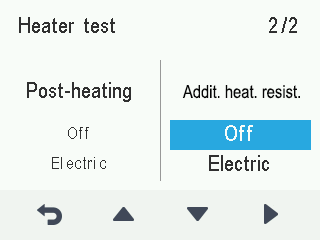
-
Use the Up arrow button to turn on the additional heating resistor.
-
Ensure that the additional heating resistor is working. This can be done either by measuring the output or by observing the temperature of the additional heating resistor.
-
Use the Down arrow button to turn off the additional heating resistor.
-
Select Back:

The heater test is now complete.