Error log
To view and acknowledge errors:
-
Select Settings:

-
Use the arrow buttons to select Service menu:
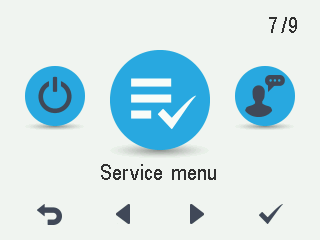
-
Select OK:

-
Use the arrow buttons to select Error log:
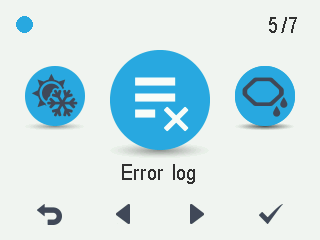
-
Select OK:

The Error log display with an error list opens:
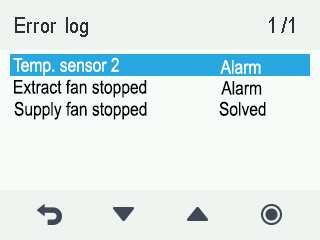
-
Use the arrow buttons to browse the error messages in the error log. To acknowledge error messages in the error log:
-
Select the desired error message.
-
Select Select:

A more detailed error message display opens.
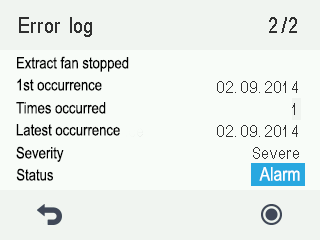
The more detailed error message includes the following information:
-
Name of the error — The topmost row of the more detailed error message includes a description of the error.
-
1st occurrence — The first occurrence of the error.
-
Times occurred — The number of times the error has occurred.
-
Latest occurrence — The latest occurrence of the error.
-
Severity — The severity of the error.
-
Status — The status of the alarm triggered by the error. The status options are:
-
Acknowledged — The error has been acknowledged. The error has not triggered an alarm.
-
Alarm — The alarm will stay on until the error has been acknowledged.
-
Not active — The error is not active.
-
-
-
To acknowledge the error message, select Select:

The error will be displayed in the error list as acknowledged:
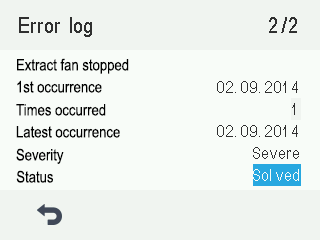
-
To continue without acknowledging the error message, select Back:

-
-
Select Back:
