Removing the week clock settings
To delete the weekly program settings:
-
Select Settings:

-
Use the arrow buttons to select Week clock:
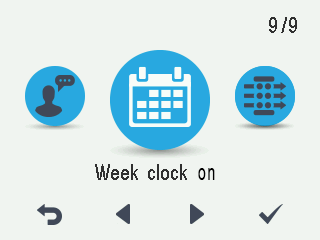
-
Select OK:

-
Select Settings:

The Week clock menu opens:
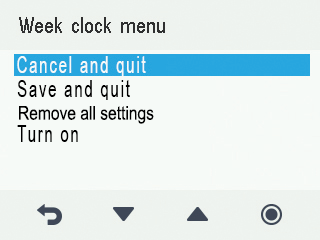
-
Use the arrow buttons to select Remove all settings.
The unit asks for confirmation.
-
Select OK:

The confirmation display opens.
The weekly program has now been deleted.