To open the lock code
If the lock code has been set, some of the unit settings cannot be edited using the user interface. To open the lock code:
-
Select Special functions.

-
Enter the lock code in the number field of the Lock code area.
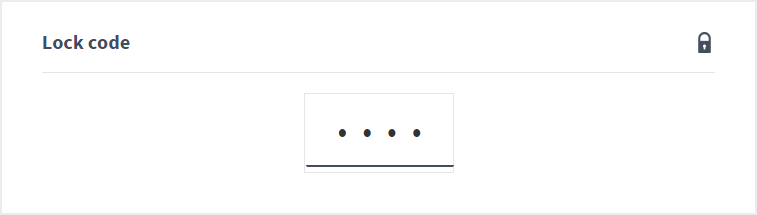
-
Select Open.
The lock code has now been opened.