Selecting the 24- or 12-hour clock
The 24-hour clock is used by default. To use the 12-hour clock:
-
Select Settings:

-
Use the arrow buttons to select Time and date:
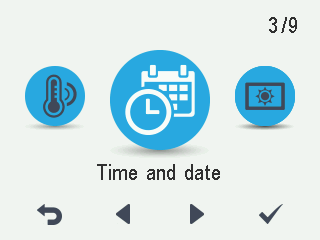
-
Select OK:

The Time and date settings open.
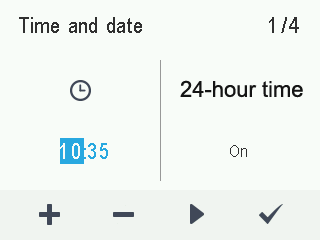
-
Select the Right arrow until the 2/4 display opens:
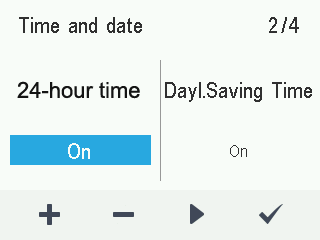
-
Select Minus. The 24 h setting value is changed to Off.
-
Select OK:

The 12-hour clock is now set.
Tip
To turn the 24-hour clock back on, follow the steps described above, but in step 6 select the On option.