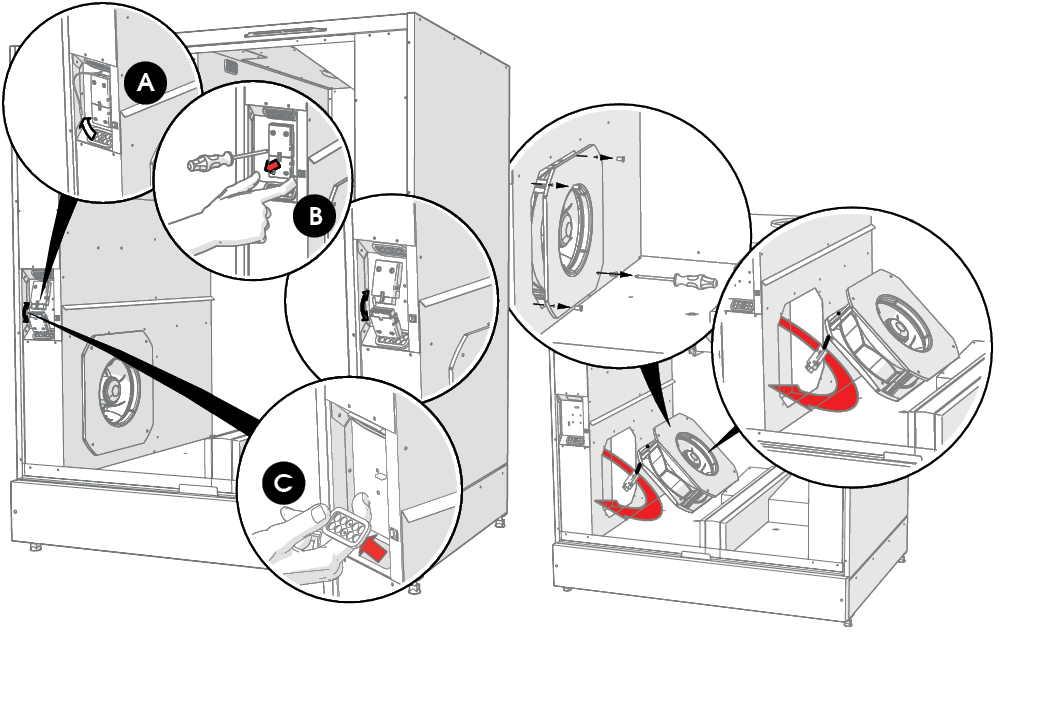Removing and cleaning the supply and extract air fans (Installer)
Warning
The safety switch automatically turns off the power when the upper door of the Vallox ventilation unit is opened. Always disconnect the Vallox ventilation unit from the mains before starting maintenance.
Check the cleanliness of the fans when servicing the filters and the heat recovery cell. Clean the fans as required.
You can clean the fan blades with compressed air (wear protective goggles) or by brushing them gently.
Important
Handle the fan blades carefully. Do not remove or move the fan blade balancing weights.
Important
The fans are extremely sensitive to external shocks. It is recommended that the fans be cleaned in place, i.e. without attempting to remove them.
Note
Only the supply air fan is equipped with a sound-damping grid.
To clean the supply air fan:
-
Disconnect the ventilation unit from the mains electricity supply.
-
Open the doors of the unit.
-
Pull the temperature sensor out of the rubber feed through (A).
-
Disconnect the quick connector (B) of the fan cables.
-
Remove the rubber feed through (C).
-
Undo the fan’s mounting screws.
-
Pull the fan out of its housing.
-
Clean the fan.
-
To reassemble the ventilation unit, follow the above steps in reverse order.
Note
Remember to replace the temperature sensor by feeding it through the rubber feed.
-
Close the doors and plug the unit back into the mains.
-
The fan has now been checked and cleaned.
Clean the extract air fan in the same way. The extract air fan is located symmetrically on the opposite side of the unit.