Granting remote access rights
You can grant someone else, such as a qualified specialist, remote access rights to the ventilation unit so that they can use the unit through the MyVallox Cloud cloud service. Remote access rights can be granted to several people. Persons who have been granted remote access rights to the unit are listed at the bottom of the Special functions page.
To grant remote access rights:
-
Select Special functions.

-
Enter the email address of the person to whom you wish to grant remote access rights in the field in the Grant remote access area.
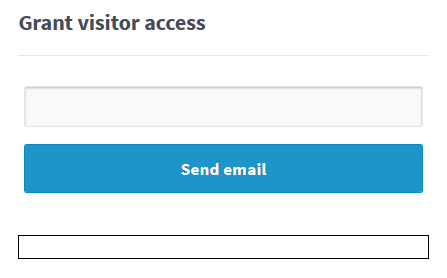
-
Select Send e-mail.
The system will send a link to this email address that the recipient can use to access the ventilation unit remotely by entering their own MyVallox Cloud username and password.
-
To remove granted remote access rights, enter the person’s email address and select Remove.