Configuration
Enter the configuration number of the ventilation unit in the Configuration area of the Expert settings tab.
The configuration number can be found on the manufacture plate of the ventilation unit. The number indicates the unit software, on which unit the software has been installed and the features that the unit has.
The Configuration field will remain active for one hour from the moment the unit is connected to the mains. The software will request the user to enter the configuration number if no number has been entered or if the number is invalid.
The configuration number needs to be entered in two maintenance situations:
-
The circuit card of the ventilation unit has been replaced. In this case, the configuration number on the manufacture place can be used.
-
The liquid radiator has been replaced with an electric radiator. If this case, a new number must be requested from Vallox.
To enter the configuration number into the ventilation unit:
-
Select Expert settings.
-
Scroll the display until you see the Configuration area.
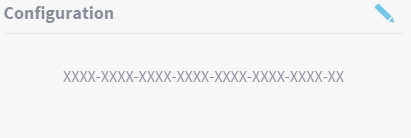
-
Select the Edit button of the Configuration area.

-
Enter the new configuration number into the number fields.

-
Select OK:
