To edit the At home profile settings:
-
Press the Change profile button
 until the At home profile icon appears on the display:
until the At home profile icon appears on the display: 
-
Wait until the display of the At home profile appears:
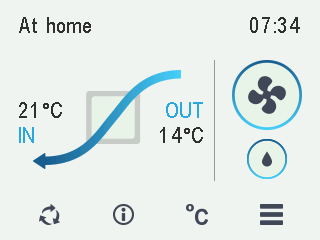
-
Select Profile information:

-
Select Edit:

The fan speed setup display opens:
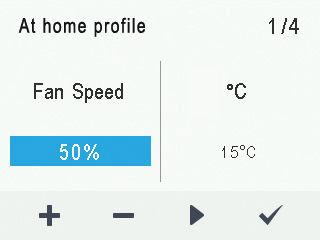
-
Use the Plus and Minus buttons to set the At home profile fan speed as a percentage of the maximum output ratio.
-
Select Right arrow. The temperature setup display opens:
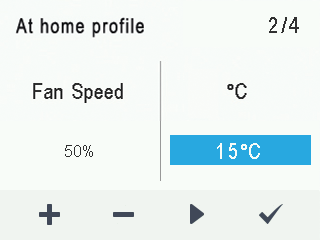
-
Use the Plus and Minus buttons to set the desired supply air temperature for the At home profile.
You can adjust the temperature in the range of +5°C – +25°C. The recommended temperature is +15°C or 2–3°C below the room temperature.
-
Select Right arrow.
The setup for automatic fan speed control based on the relative humidity opens.

-
Use the Plus and Minus buttons to select whether the automatic fan speed control, based on the relative humidity, is used or not.
-
Select Right arrow.
The setup for automatic fan speed control based on the carbon dioxide level opens.
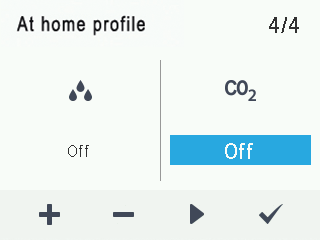
-
Use the Plus and Minus buttons to select whether the automatic fan speed control, based on the carbon dioxide level, is used or not.
-
Select OK:

The At home profile settings are now complete.