To browse levels measured by individual sensors:
-
Select Settings:

-
Use the arrow buttons to select Temperatures and sensors:
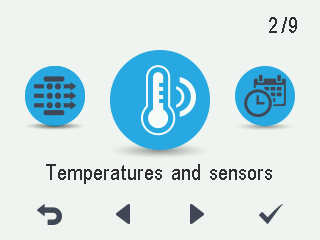
-
Select OK:

Tip
The temperature and sensor data can also be viewed by pressing the temperature button on the profile display.

The summary display of temperatures and sensors opens.

-
Select Right arrow.
The highest relative humidity of air value recorded by the humidity sensors is displayed.
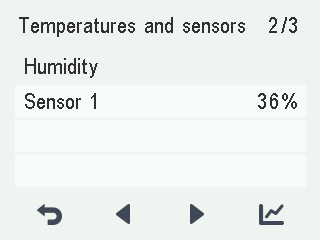
-
Select Right arrow.
The highest relative humidity of air value recorded by the humidity sensors is displayed once more.
-
Select Right arrow.
-
If a carbon dioxide sensor (optional) has been installed, the highest carbon dioxide value recorded by the carbon dioxide sensors is displayed (in parts per million, ppm).
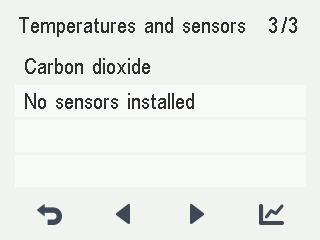
-
Select Right arrow.
-
The highest carbon dioxide value recorded by the carbon dioxide sensors is displayed once more.
-
To exit the menu, select Back:
