To edit the digital input 1 or 2 of the ventilation unit:
-
Select Expert settings.
-
Select Digital input 1 or 2 in the Input settings area.
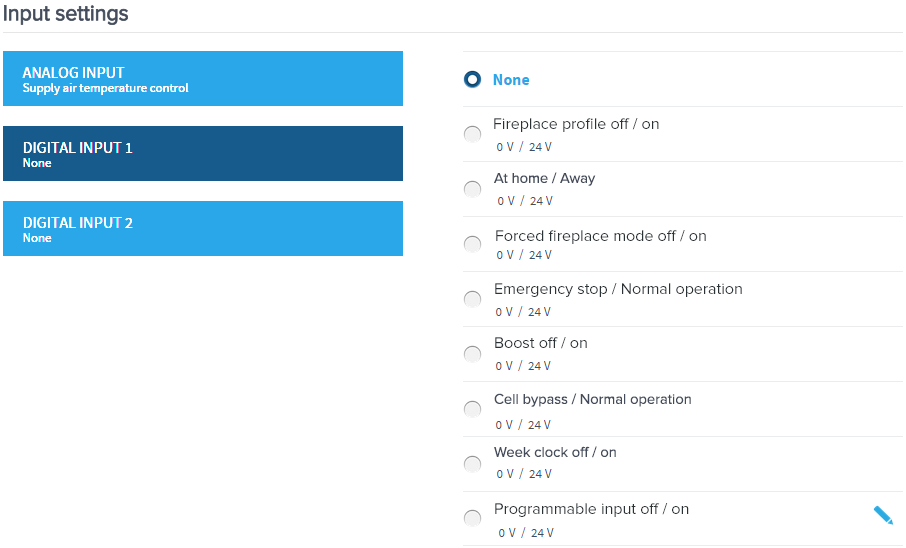
-
Select the function of the digital input from the list.
The options are:
-
None — The input is not enabled.
-
Fireplace profile off / on, 0V / 24V — If 24V is fed into the digital input, the unit will use the Fireplace profile. If 0V is fed into the digital input, the unit will use the last profile that was used.
-
At home/Away, 0V / 24V — If 0V is fed into the digital input, the unit will use the At home profile. If 24V is fed into the digital input, the unit will use the Away profile.
-
Forced Fireplace profile off / on, 0V / 24V — If 24V is fed into the digital input, the unit will use the Fireplace profile. If 0V is fed into the digital input, the unit will use the last profile that was used.
-
Emergency stop / Normal operation 0V / 24V — If 0V is fed into the digital input, the emergency stop is activated. If 24V is fed into the digital input, the unit will use the last profile that was used.
-
Boosting off/on, 0V / 24V — If 24V is fed into the digital input, the unit will use the Boost profile for the period specified in the timer. If 0V is fed into the digital input, the unit will use the last profile that was used.
-
Normal operation / Cell bypass, 0V / 24V — If 0V is fed into the digital input, the automatic status is activated. If 24V is fed into the digital input, the bypass mode is activated.
-
Week clock off/on, 0V/ 24V — If 24V is fed into the digital input, the week clock is turned on. If 0V is fed into the digital input, the week clock is turned off.
-
Programmable input off/on, 0V / 24V — If 24V is fed to the programmable input, the programmable input is enabled. If 0V is fed to the programmable input, the programmable input is disabled. See the section called “Programmable input”.
-