To test the operation of the ventilation unit fans:
-
Select Service menu.
-
Activate the test mode by pressing the On/Off button in the right top corner of the Test display area until the value is On.

-
To test the operation of the supply air fan, move the blue Supply air slider and listen how the fan speed changes according to the set output.
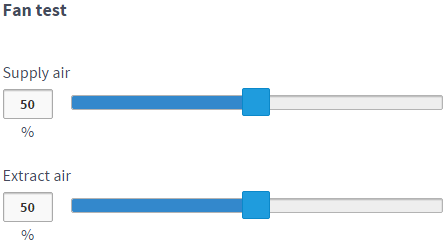
-
To test the operation of the extract air fan, move the blue Extract air slider and listen how the fan speed changes according to the set output.