The Information tab is shown in the figure below.
Note
The figure only shows a part of the user interface.
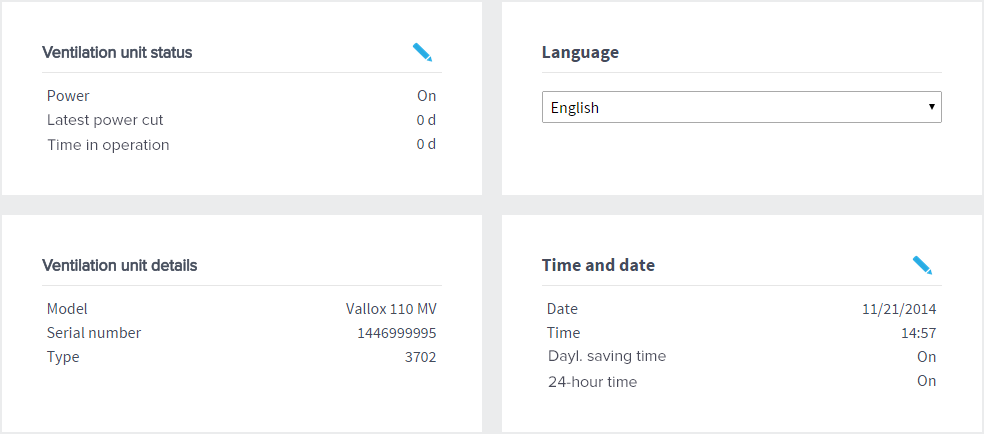
The Information tab allows you to:
-
View the status of the unit and to edit certain unit settings, such as the language of the user interface
-
View the unit information
-
View the diagnostics information of the unit.