The figure below shows an example of the profile display:
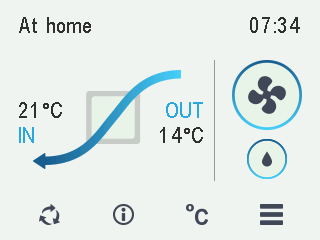
The following symbols are used on the profile displays:
Table 71. Profile symbols
| Symbol | Description |
|---|---|
|
Either the At home, Away or Boost profile is in use. The week clock is turned off. | |
|
Either the At home, Away or Boost profile is in use. The week clock is on. | |
|
The Fireplace profile is in use The week clock might be turned on. | |
|
These symbols indicate the currently active profile. The smallest fan icon indicates that the Away profile is in use, and the largest fan icon indicates that the Boost profile is being used. | |
|
Droplet symbols indicate the relative humidity of air. The symbols are:
| |
|
These symbols indicate the carbon dioxide level in the air. The colour codes are:
|