The lock code is used to restrict access to the functions of the ventilation unit on different user levels. If the lock code inquiry is turned on and the user level is set to limited or normal, some of the settings can only be modified by first entering the lock code. When the lock code inquiry is turned on, the control panel display shows a lock icon. The lock code is a four-digit code.
Note
The default lock code is 0000, i.e. the lock code inquiry is turned off.
To set the lock code:
-
Select the number field of the Lock code area.

-
The default lock code will disappear from the field.
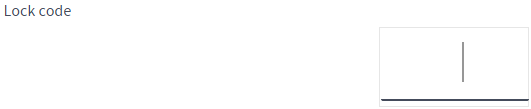
-
Enter a four-digit lock code in the number field of the Lock code area.

The lock code is now set.
Next, set the user level. There are three user levels:
-
Extensive — On the extensive user level, users can access all ventilation unit settings.
-
Normal — On the normal user level, user access to some menus is restricted.
-
Limited — The users on the limited user level can only carry out the basic tasks required to operate the ventilation unit. The limited user level is designed for use in rental apartments, for example.
-
Select the desired user level in the User level area: In the figure, the Extensive user level is selected.
Note
Go to chapter User level diagrams of the manual to read more about the access rights of each user level.
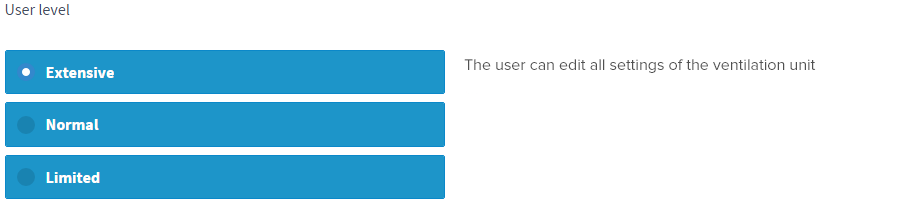
The user level is now set.
Next, set the parental controls.
Parental controls lock the user interface so that no damage can be done to the ventilation unit by random pressing of the control panel buttons.
-
By default, the parental controls are turned off.
Turn the parental controls on or off using the On/Off button on the right edge of the Parental controls field.
-
When the value is On, the parental controls are turned on.

-
When the value is Off, the parental controls are turned off.

The parental controls are now set.
Note
The access code of the parental controls cannot be changed. The access code is always 1001.
-
-
Select Next to go to expert settings.